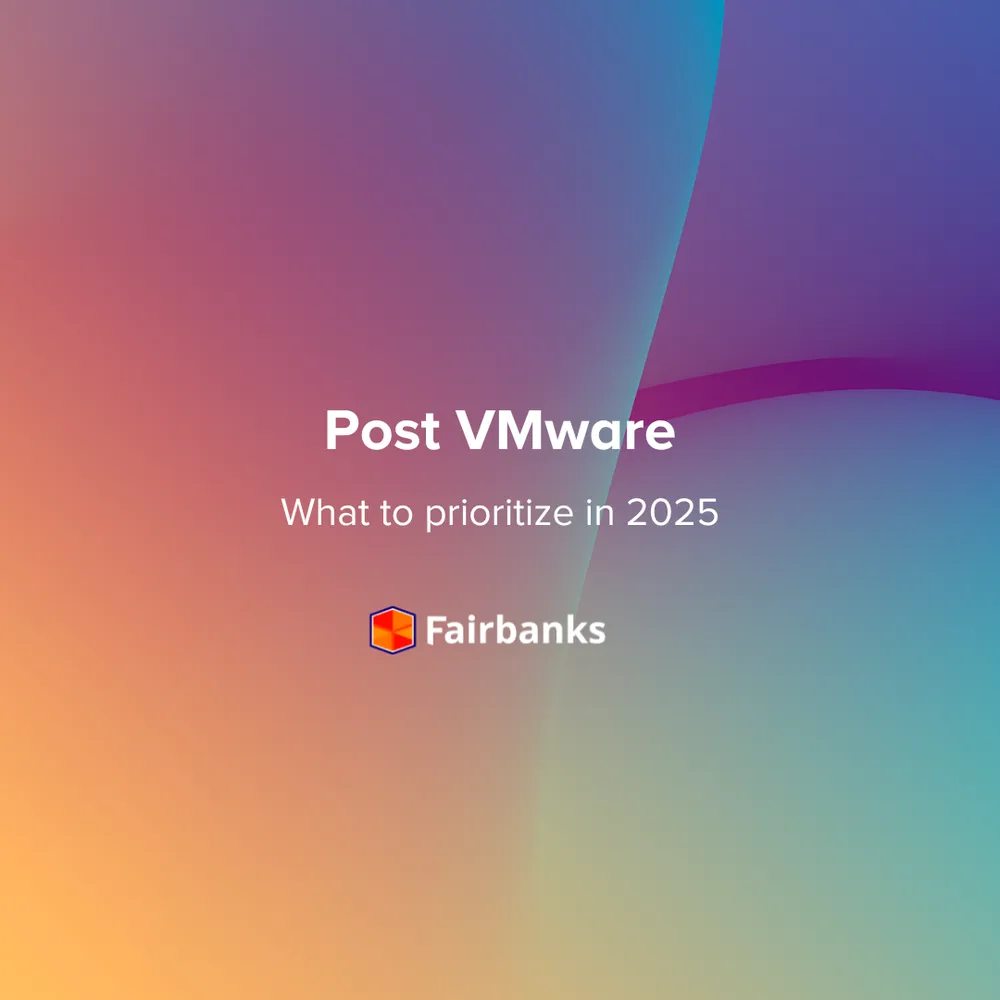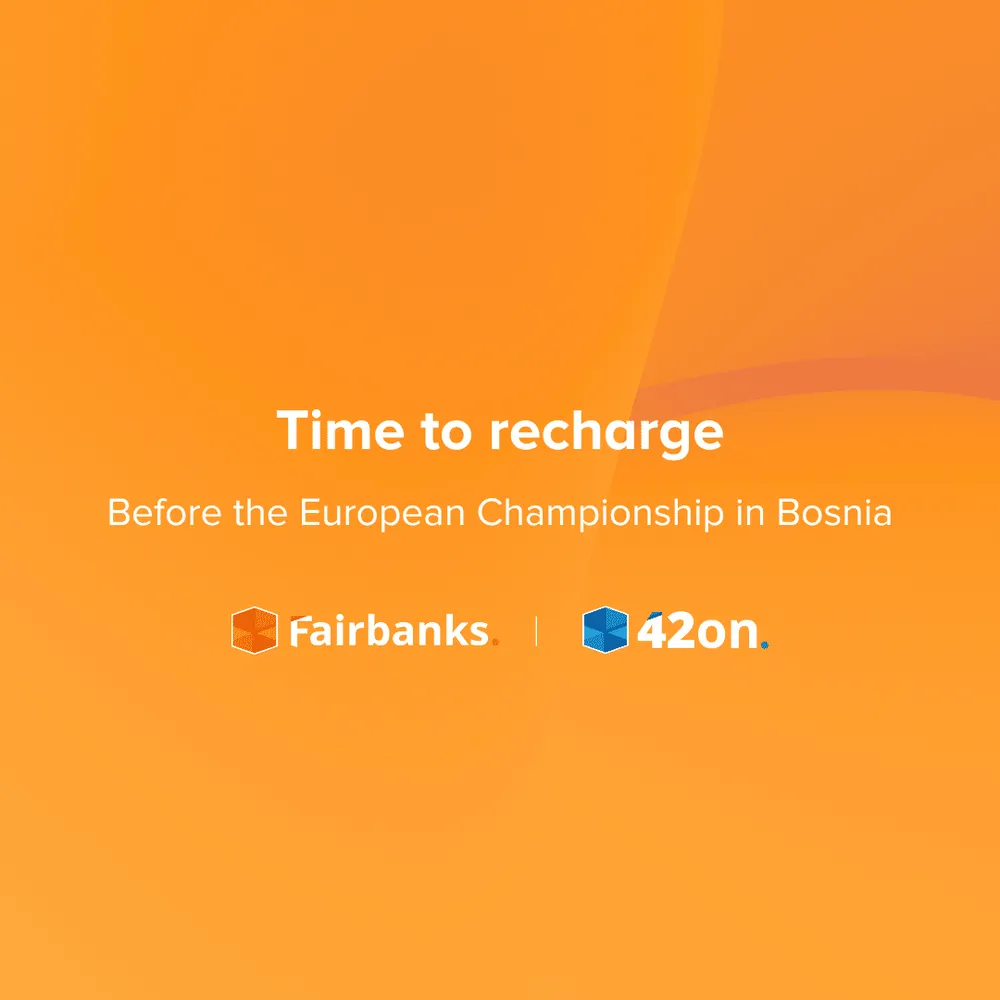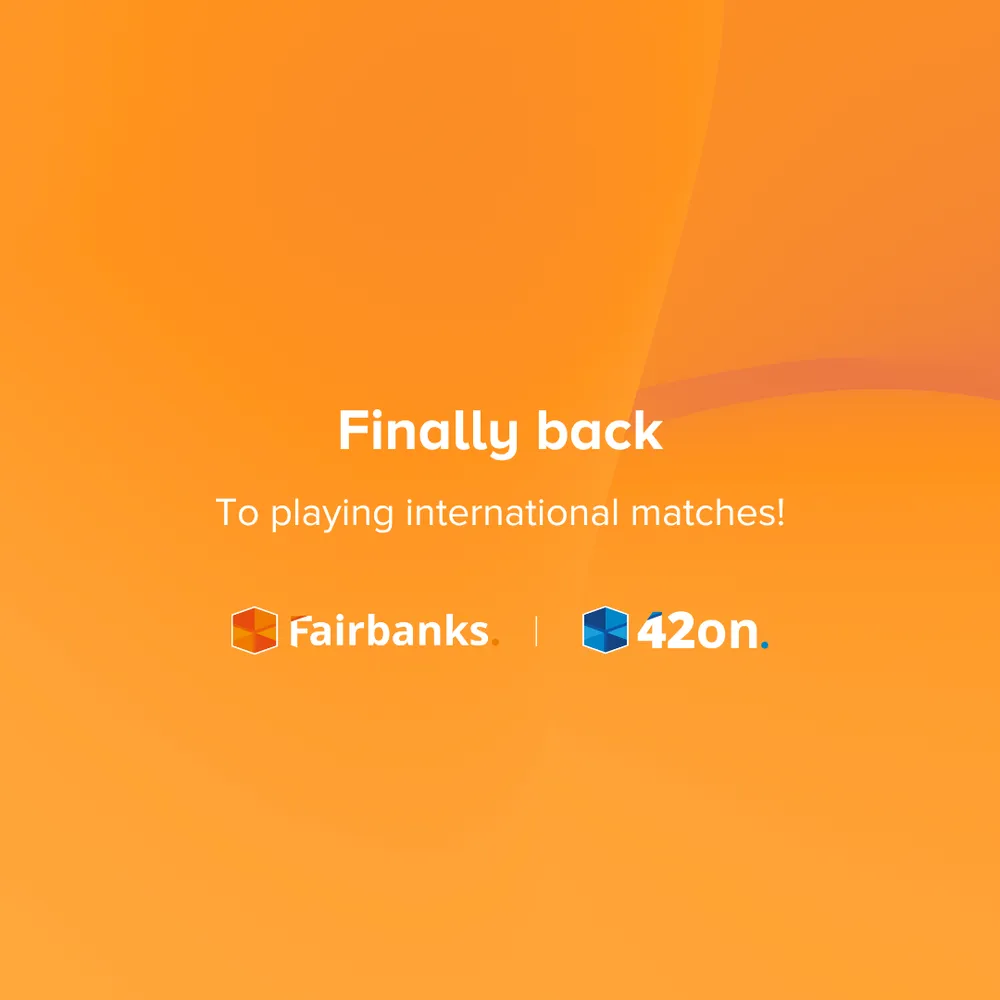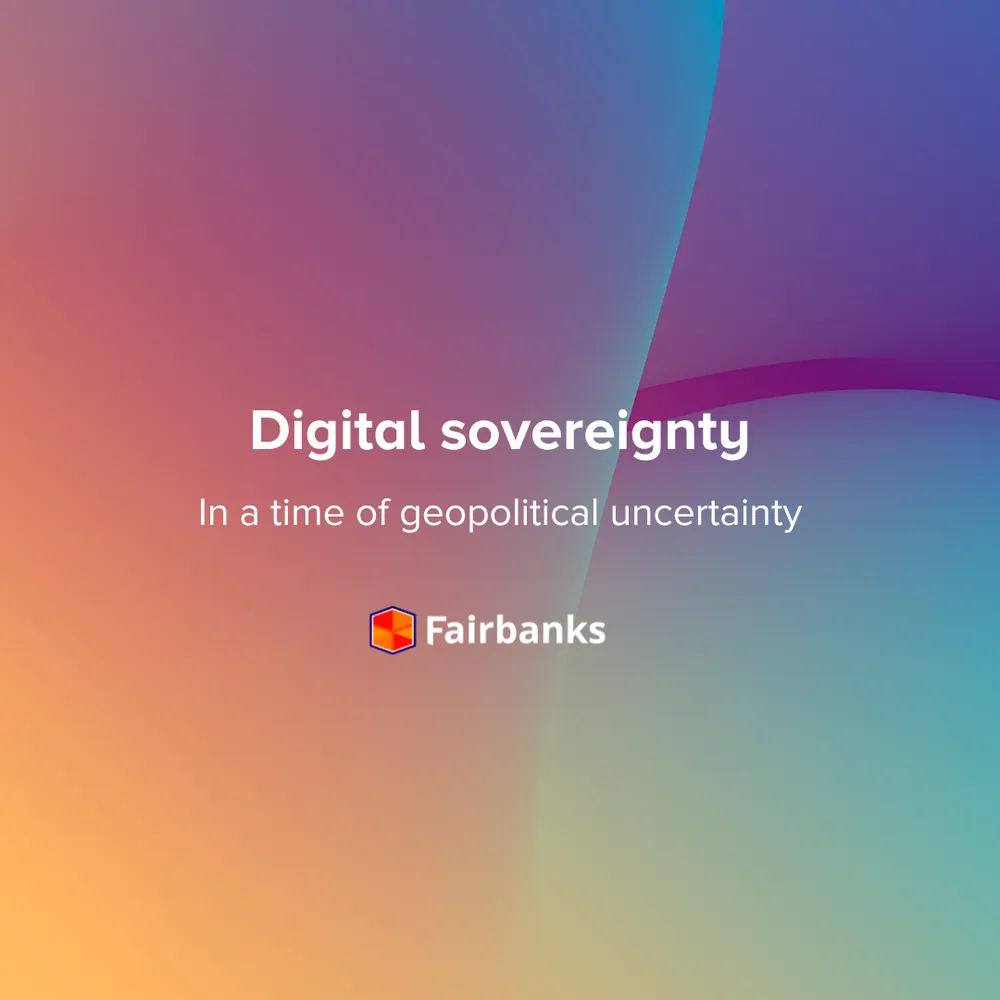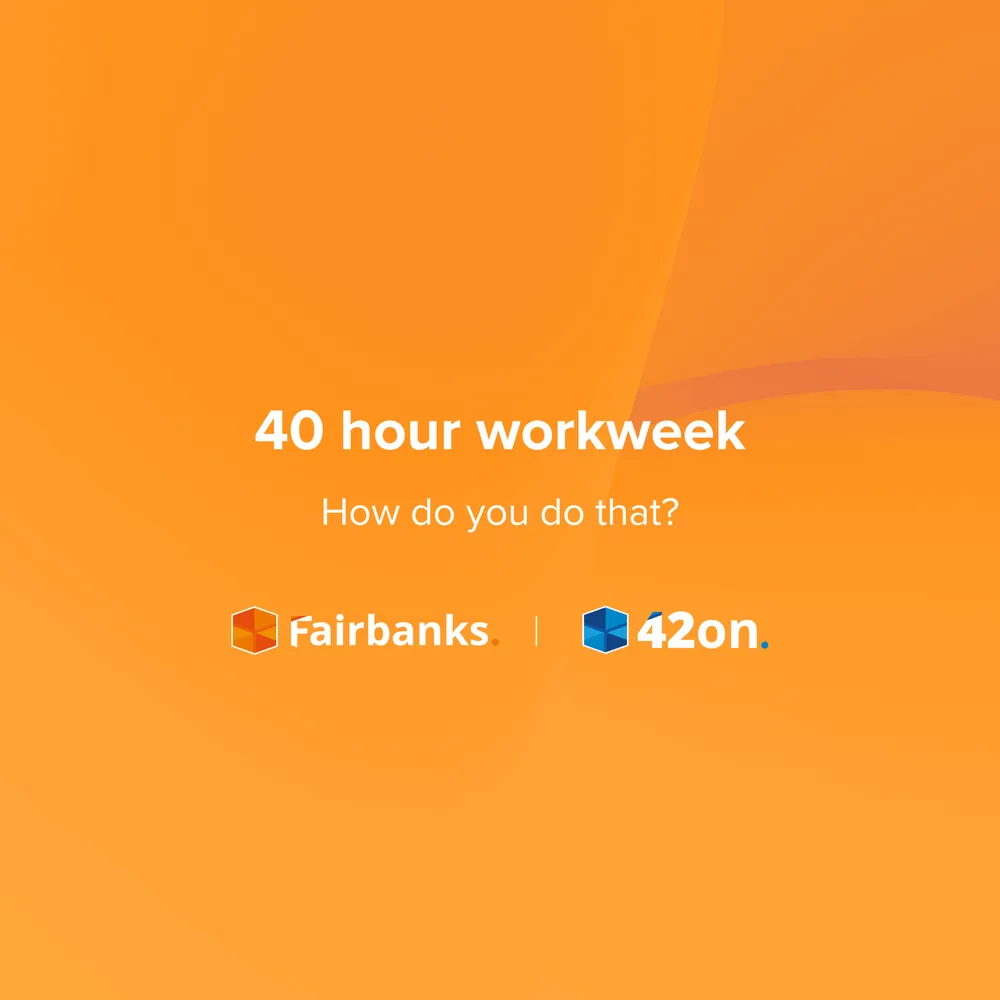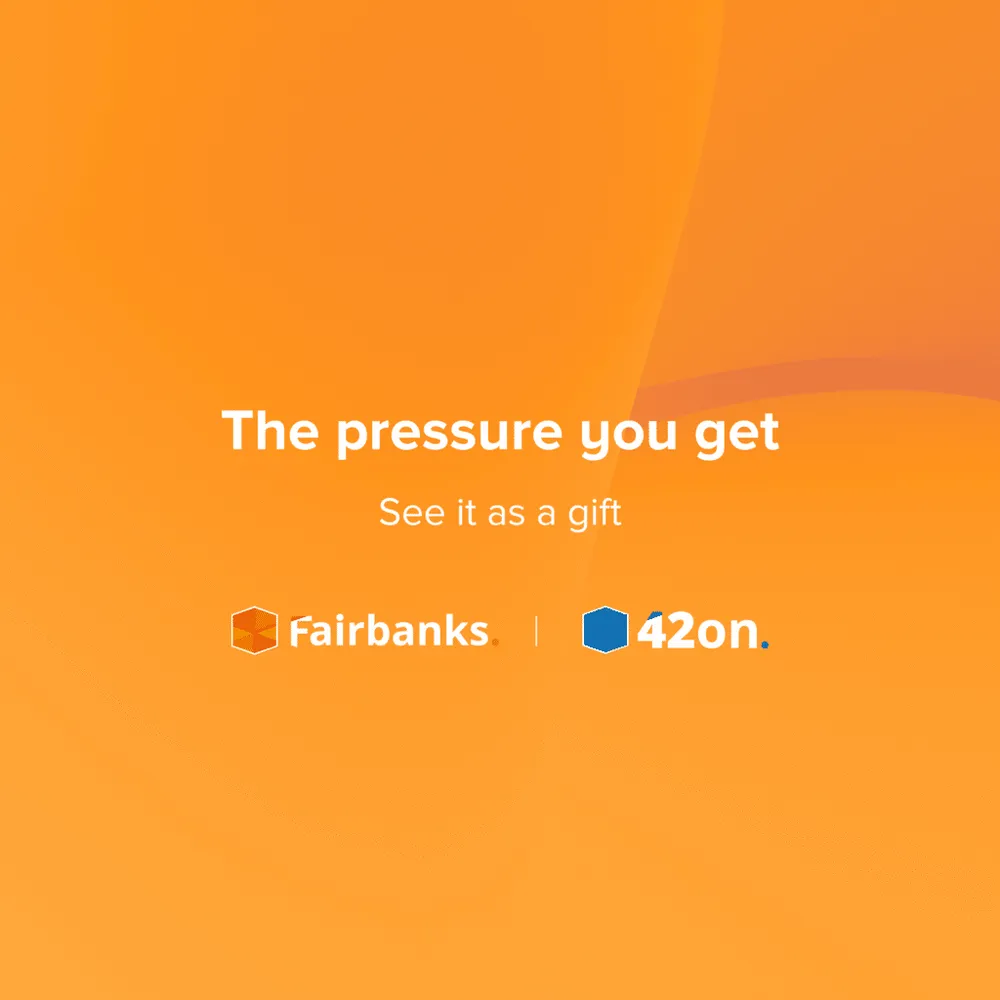Getting started with Kubernetes
In today’s rapidly evolving technological landscape, containerization has become a cornerstone of modern application development and deployment. Kubernetes, often abbreviated as K8s, has emerged as a leading container orchestration platform that empowers developers to efficiently manage, scale, and deploy containerized applications. In this tutorial, we’ll delve into the basics of Kubernetes and provide step-by-step instructions to help you get started on your Kubernetes journey.
What is Kubernetes?
Kubernetes is an open-source container orchestration platform designed to automate the deployment, scaling, and management of containerized applications. It was originally developed by Google and is now maintained by the Cloud Native Computing Foundation (CNCF). With Kubernetes, you can seamlessly manage complex applications across multiple containers, distribute workloads, and ensure high availability without the need for manual intervention.
Kubernetes components and architecture
Kubernetes features a complex yet efficient architecture. Its control plane, hosted on the master node within each cluster, encompasses essential components: the API server for handling requests, etcd for configuration storage, the scheduler for optimal container placement, and the controller manager for maintaining desired state. Worker nodes within the cluster execute containers and report back to the master. Pods, the smallest deployable units, house one or more tightly linked containers. Services offer load balancing and service discovery within the cluster, while ReplicaSets and Deployments manage replica counts for fault tolerance and updates. Namespaces segregate clusters virtually, ConfigMaps and Secrets separate configurations, and Ingress handles external access. Volumes ensure data persistence for containers within the cluster. By abstracting infrastructure intricacies, Kubernetes simplifies scaling and management of containerized applications across diverse clusters.
Prerequisites
Before you begin your Kubernetes journey, you need to have a few prerequisites in place:
Setting up a local Kubernetes cluster with Minikube
To get started with Kubernetes, we’ll begin by setting up a local cluster using Minikube. This will allow you to experiment with Kubernetes concepts in a controlled environment.
minikube start
kubectl cluster-info
Creating and managing deployments
Deployments in Kubernetes define how applications should be managed and scaled. They ensure that the desired number of replicas are running and can handle updates and rollbacks gracefully.
kubectl create deployment nginx-deployment --image=nginx:latest
kubectl get deployments
kubectl scale deployment nginx-deployment --replicas=3
Managing pods
Pods are the smallest deployable units in Kubernetes and can contain one or more containers. They share the same network and storage resources.
kubectl get pods
kubectl logs <pod_name>
kubectl exec -it <pod_name> -- /bin/bash
Services and exposing applications
Services provide networking and load balancing to your application’s pods. They ensure that your application remains accessible and resilient.
kubectl expose deployment nginx-deployment --type=NodePort --port=80
minikube service nginx-deployment
Cleaning up
Once you’re done experimenting with your local Kubernetes cluster, you can clean up the resources.
kubectl delete service nginx-deployment
kubectl delete deployment nginx-deployment
minikube stop
Concluding Kubernetes tutorial
Kubernetes has revolutionized the way we deploy and manage applications, providing a powerful and flexible platform for container orchestration. In this tutorial, we’ve covered the basics of setting up a local Kubernetes cluster using Minikube, creating deployments, managing pods, and exposing applications through services. This is just the tip of the iceberg – Kubernetes offers a wealth of advanced features for handling complex scenarios in production environments. Next week we will share part 2 of the getting started with Kubernetes tutorial. In the following tutorial we will explain: How to deploy and expose a Node.js application on Kubernetes. Make sure to follow our socials and website so you don’t miss this tutorial!
If you have remarks or questions let me know. We also provide free health checks for companies using Kubernetes or OKD, OpenShift, Rancher. If you would like to apply for the health check you can do so through the following link: https://fairbanks.nl/kubernetes-health-check/